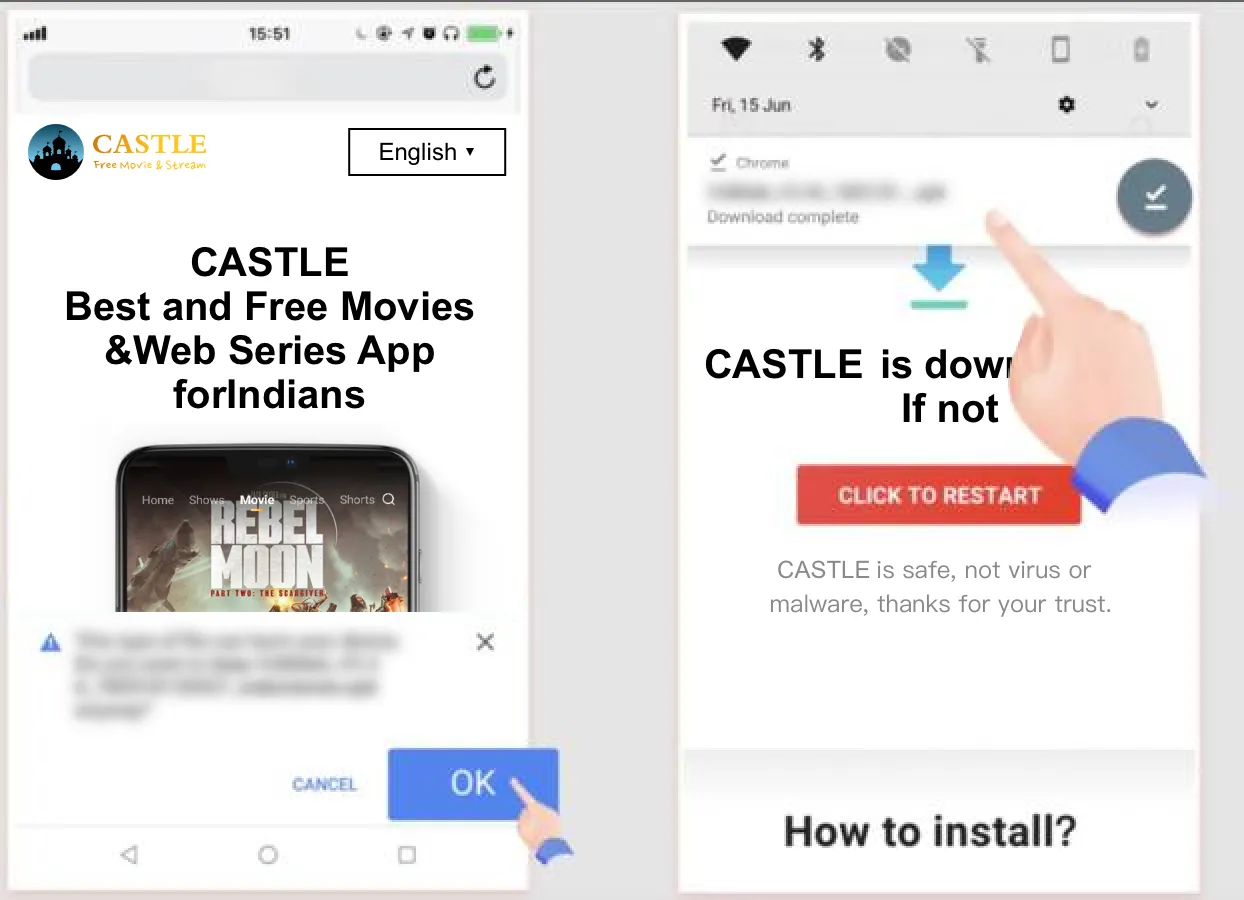
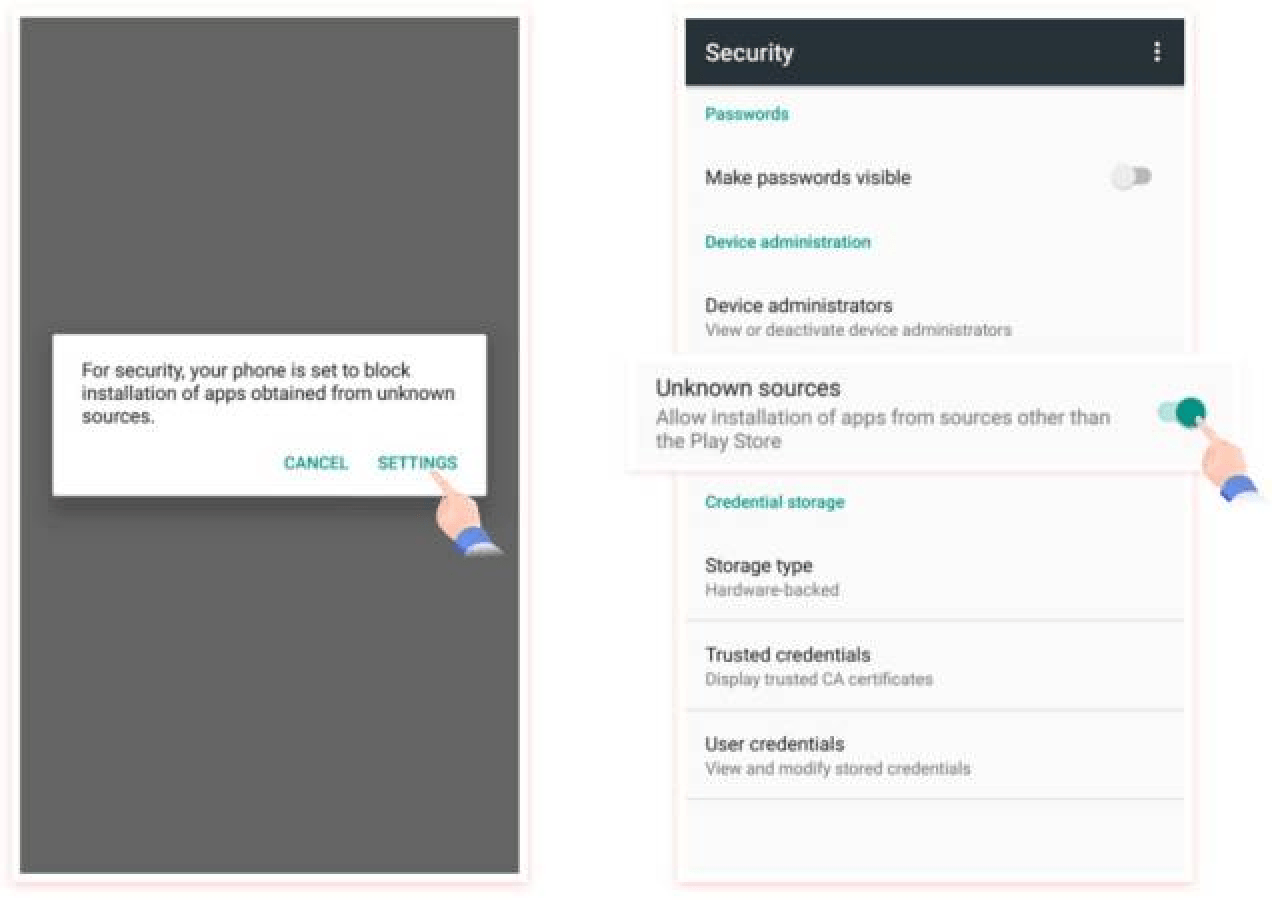
1.Open your device's browser and visit www.castleapp.vip to download the CastleAPK file. Simply tap the download button on the website.
2.Locate the downloaded APK file in your device's downloads folder, which may vary depending on your download settings.
3.Tap on the CastleAPK file to start the installation process. If a warning message pops up, go to your settings and enable the option to install apps from unknown sources.
4.Tap Install to kick off the setup process and patiently wait for it to complete.
5.Once installed, launch the app and start using it immediately!
When Castle alerts you about a new version, you can typically update directly by clicking on the update prompt. If that method doesn't work, you can manually download the latest APK from www.castleapp.vip using your phone's browser and install it. Remember to retain the old version until the new one is fully installed to prevent any loss of downloaded content.
Castle isn't featured on the Play Store due to Google's strict content policies. Nevertheless, the Castle App is secure, and you can install and utilize it without any concerns.
The developer prioritizes a secure and reliable user experience. While the Castle APK is not officially listed on the Google Play Store or App Store, it is safe when acquired from reputable sources like www.castleapp.vip. The Castle team ensures that user data remains uncompromised, with minimal risk as the app undergoes regular monitoring and updates.
Yes, CastleApp is completely free to use.
At present, Castle is compatible with Android devices such as smartphones, tablets, and Android-based TVs. It is not yet accessible for PC, Windows, iOS, or other non-Android operating systems on smart TVs.
Absolutely, you can download movies, web series, and TV shows from Castle for offline viewing.
