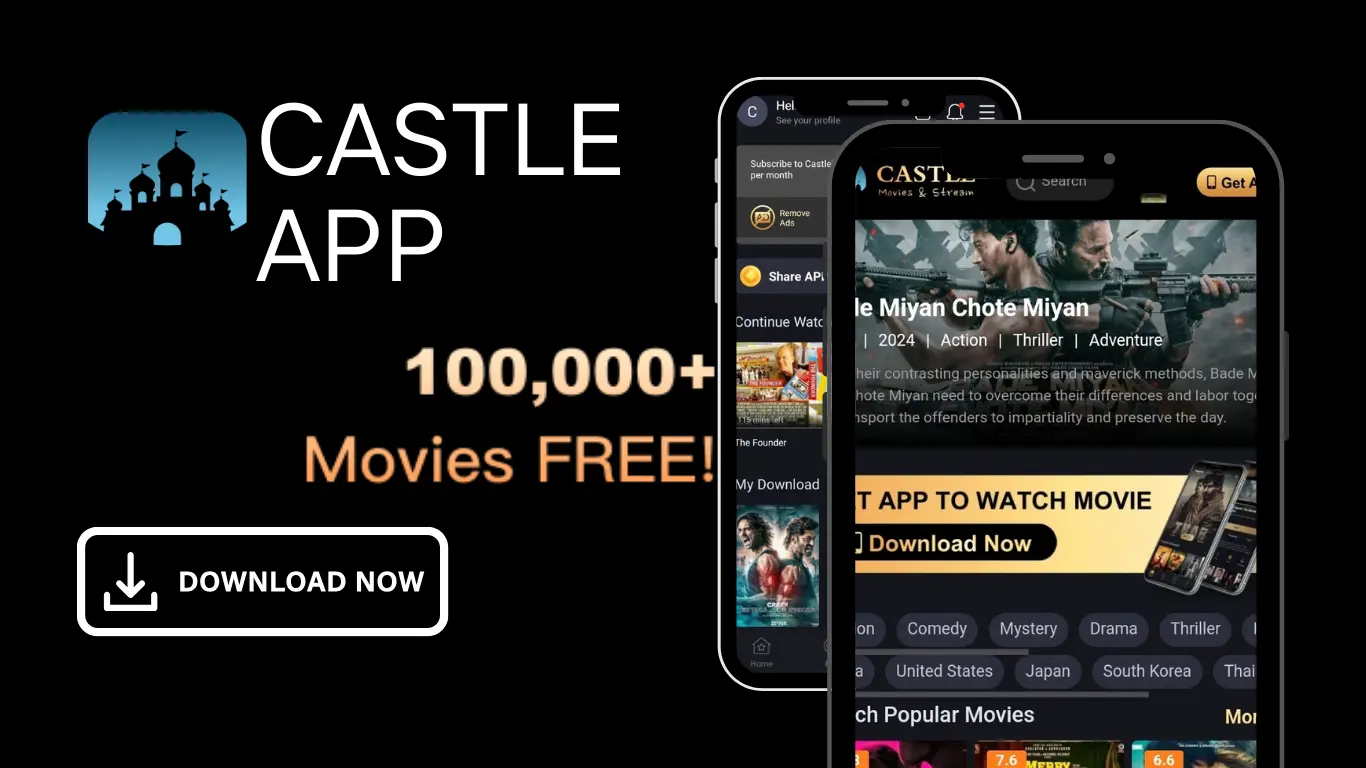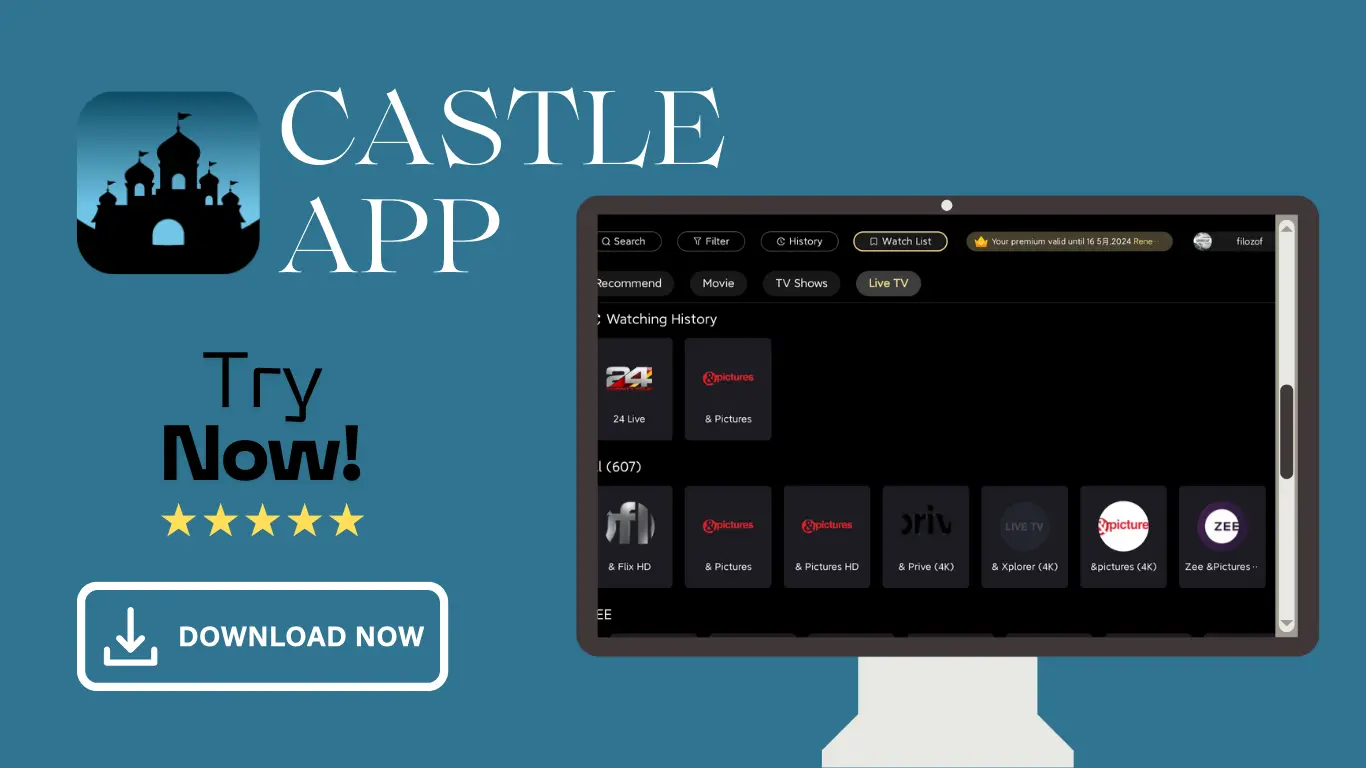Castle TV: Ultimate Free Streaming Guide 2024 — Watch Premium Content on Your Android TV
Meta Description: Discover how to transform your TV viewing experience with Castle TV — the ultimate Android streaming solution. Find out about premium features, installation instructions and even more benefits. If you’re a movie lover who would like a way to enjoy high-quality entertainment on your big screen at an affordable cost, it’s the perfect solution.
Have you ever wanted to watch an Unlimited amount of entertainment on your TV but not break your bank? Castle TV brings you exactly that — a seamless streaming experience packed with features that rival premium services. Let's dive into everything you need to know about maximizing your TV viewing experience with Castle TV.
Table of Content
Getting Started with Castle TV
First Time Set Up Recommendations
Transform Your Viewing Experience with Premium Features
Tips for the Best Castle TV Experience
Begin Your Entertainment Today!
3 Simple Steps to Get Started:
What Makes Castle TV Special?

In today’s streaming landscape, your ability to find the right mix between affordable and varied content can feel like finding a needle in a haystack. Castle TV stands out by offering an impressive array of features specifically designed for the big screen. Here's what sets it apart:
|
Feature Category |
Castle TV Offerings |
|
Video Quality |
Full-HD streaming capability |
|
Device Support |
Android TV compatibility |
|
Viewing Options |
Advanced viewing features |
|
Content Library |
A large collection of movies and series |
|
Download Option |
Unlimited downloads available |
|
Premium Benefits |
For premium users: ad-free experience |
|
Multi-device Support |
2 TVs per premium account |
|
Customer Care |
Priority support for premium members |
Getting Started with Castle TV

Setting up Castle TV on your television isn't just easy — it's a gateway to endless entertainment possibilities. Let's walk through everything you need to know about getting Castle TV up and running on your device.
TV Compatibility Guide
Before installation, ensure your TV meets these requirements:
|
Requirement |
Specifications |
|
Operating System |
Android TV OS 7.0 or higher |
|
Storage Space |
Minimum 150 MB free space |
|
RAM |
2 GB or more recommended |
|
Internet Connection |
(5Mbps + recommended) Stable connection |
|
Display Resolution |
HD to 4K supported |
Detailed Installation Guide

- Prepare Your TV
-
- From Android TV, go to “Settings”.
- Go to Security & Restrictions or Security.
- Go to “Unknown Sources” and enable.
- Note: It’s possible exactly what appears on your train is different per you train a maker too.
- Download Options Method 1: Direct Download
-
- Open TV browser
- Visit the official Castle TV website
- Click “Download TV Version”
- Select “Save APK”
- Method 2: Download Code
-
- Access website using your phone/computer
- Get the download code
- Enter code in TV browser
- It will download automatically
- Method 3: USB Installation
-
- Download APK on computer
- Transfer to USB drive
- Insert USB into TV
- Install it using TV file manager
- Installation Steps
-
- Locate downloaded APK file
- Click to start installation
- Review permissions
- Click “Install”
- Wait for completion
- Select “Open” to launch
- Account Creation and Login Choose your preferred method:
-
- Email (Most stable)
- Google account (Quick setup)
- Phone number (Easy recovery)
- WhatsApp (Simple verification)
- Additional login option:
-
- Facebook login available, however, there may be appearance of stability issues.
Troubleshooting Tips

- If Installation Fails:
-
- Check storage space
- Verify Android TV version
- Enable the ‘Unknown Sources’ bit of the administrator page
- Try restarting TV
- Download APK again
- If App Won't Open:
-
- Clear TV cache
- Check internet connection
- Verify TV compatibility
- Try reinstalling
- Login Issues:
-
- Clear app data
- Check internet stability
- Try alternative login method
- Update app if available
First Time Set Up Recommendations
- Optimize Your Experience
-
- Inform video quality settings
- Set up content preferences
- It (enable notifications) is optional
- Create watchlist
- Premium Trial Activation
-
- First 5 days trial is provided to new TV users
- No payment info needed
- Included premium features
- Reminder from automatic at the end of the trial
Remember: For optimal performance and security, always download Castle TV from our official website. The app may be modified or unsafe from third-party sources.
Transform Your Viewing Experience with Premium Features

When you upgrade to premium on Castle TV, you're not just removing ads — you're unlocking a whole new world of entertainment possibilities. Let's explore what premium members enjoy:
|
Premium Benefit |
Description |
|
Ad-Free Viewing |
Streaming experience that remains uninterrupted |
|
Full Content Access |
Also including exclusive premium content |
|
Download Option |
Save content for offline viewing |
|
Enhanced Quality |
Full-HD streaming capability |
|
Multiple Devices |
It will connect up to 2 TVs simultaneously |
|
Content Requests |
Get trending movie uploads |
|
Priority Support |
Better and faster customer service response |
Promotions and Rewards

Are you looking for the best ways to start your premium journey? Castle TV offers several attractive promotions:
- New User Special: ₹69/month introductory rate
- Welcome Back Offer: Returns premium at ₹89/month
- TV Trial Period: New TV users get 5 days free premium trial
- Movie Ticket Bonus: Get a free movie ticket (valid for 24 hours), invite 2 new users
Frequently Asked Questions
Q: Can I use Castle TV on any television?
A: Castle TV is specifically designed for Android TV systems. Android TV compatible app runs as an APK and will work on any Android TV device.
Q: How do I update Castle TV?
A: You are allowed to update through push bare-bones or download the most sobering APK from our offbeats. However, by going through the in-app update process, you’re sure to see the freshest and most secure version.
Q: However, what happens to my downloads when my premium subscription is up?
A: On your device, previously downloaded content may still be there, but to access the premium features and content you’ll also require an active premium subscription.
Q: Can I give you my premium account?
A: Yes! It also works great for multiple phone and TV simultaneous premium accounts, which lasts up to 3 phones and 2 TVs.
Tips for the Best Castle TV Experience

- Optimize Your Connection
-
- It is advisable to use a stable internet connection
- Also, if you need reliable streaming, then think about using 5GHz Wi-Fi
- Close background apps to completely use the system
- Content Management
-
- You can create watchlists that allow easy access
- Download to view offline
- Turn on new content alert notifications
- Account Security
-
- Use strong passwords
- Use two-factor authentication if available
- Log out from unused devices
Looking Forward
As Castle TV continues to evolve, we're committed to bringing you the best possible streaming experience. We can't promise that we'll always be posting changes in the future, but we always put in place changes as you use our app and use the latest technology.
Begin Your Entertainment Today!

Want some exciting news to revolutionize your TV viewing? Here's what you'll get when you join Castle TV today:
➡️ Instant Access: Download Castle TV APK and start streaming in minutes
➡️ Special Launch Offer: Just ₹69/month for new users
➡️ Risk-Free Trial: Get it for free for 5 days with premium features
➡️ Exclusive Content: Get access to thousands of movies and shows
➡️ Family-Friendly: On a premium account, you can connect up to 2 TVs
3 Simple Steps to Get Started:

- Visit our official website
- Download the Castle TV APK
- Get unlimited entertainment and install!
🎬 Limited Time Offer: Lock in our special new user rate of ₹69/month and sign up now – before it goes back up!
Need Help? If you need help installing or setting up, we also have a customer support team for you to get the job done!
Important Information:
- Castle TV is available exclusively as an APK file for Android TV devices.
- Download only from our official websites to keep you safe.
- Features and promotional prices may vary by region.
- Offers valid at a time of posting.
- Terms and conditions apply.
For the most up-to-date information about features, promotions, and regional availability, please visit our official Castle TV website or check the app.
Remember, Castle TV is available exclusively as an APK file for Android TV devices. We always recommend that users download from our official site to be really sure of security and access to all of the features.